Apple’s latest mobile OS update focuses on making things work, instead of adding new features
iOS 12 is officially available today, after months of betas both for developers and the general public, following its announcement at WWDC in June. And as is the case with Apple’s iOS updates, it’s coming to a huge range of
iPhone and
iPad devices, from this year’s latest
iPhone XS all the way back to 2013’s iPhone 5S.
And with every iOS update, there’s the question that comes up, especially for owners of older devices: “Should I install the new update? Or will it slow down my phone?” It’s been an urban legend for years that Apple intentionally crippled its older devices with software updates, to subtly encourage customers to upgrade to the latest and greatest model — something that was confirmed, at least in part, with the revelations about Apple’s battery throttling late last year.
But iOS 12 is a very different software update for Apple. Unlike in years past, where the focus has been on bright, flashy changes — whether that be a wholly new look for the operating system, redesigned notifications and widgets, or redesigned apps — this year’s update puts the emphasis first on working better, instead of just looking better.
Or to put it another way: if most iOS updates tend to focus on the flashy, candy-like dessert, this year Apple is serving up a big, heaping plate of vegetables.
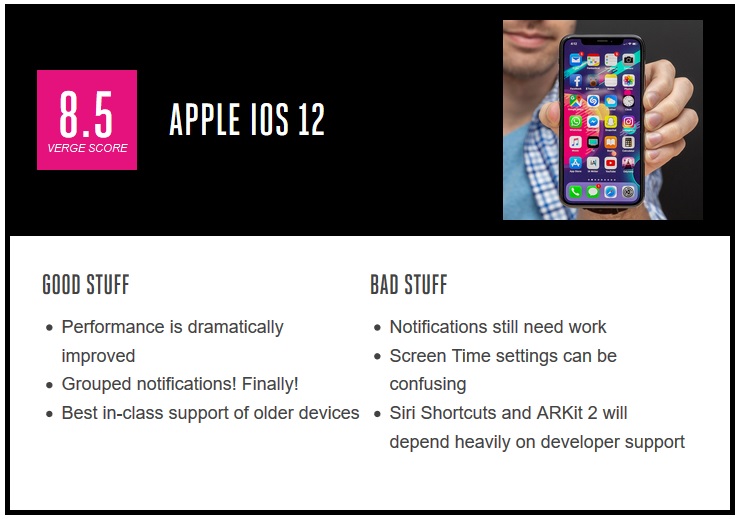 Performance improvements
Performance improvementsApple is touting performance as one of the main changes in iOS 12, promising things like 40 percent faster speeds for launching apps and up to 70 percent faster speed improvements for launching the camera. And while it’s tough to say whether or not those numbers are really true, the key thing is that it works. Installing iOS 12, for the first time I can remember, has made my iPhone and iPad feel faster and more stable, not less. In weeks of testing (both on the public beta and Apple’s finalized software), my year-old iPhone X flies through tasks.
And even more significantly, my much older iPad Air — which was barely usable on iOS 11 — has had new life breathed into it with the software update. It’s still not the fastest iPad around, but it’s at least returned to a state where there aren’t minute-long delays when opening apps. Given how long-term software support is a key advantage of iOS over Android, it’s nice to see that Apple is giving older devices some more attention this time around. After all, running the latest version of iOS on a five-year-old phone doesn’t really help anyone if it runs terribly.
iOS 12 also (at this admittedly early junction) feels far more stable than last year’s iOS 11, which was infamously plagued with months of bugs and issues. That may change as the final version of iOS 12 makes its way out into the world, but so far, it’s better than last year, which is already an improvement.
This idea of rethinking how we use our phones, instead of just adding more ways to use them, weaves its way into most of the other features of iOS 12, too.
 Screen Time well spent?
Screen Time well spent?And there’s no more clear place that this philosophy can be seen than with Screen Time, probably the biggest new feature introduced in iOS 12. It’s a new dashboard that Apple is adding to the Settings menu, which gives you a whole bunch of really granular details on exactly how much time you spend on your phone or tablet, and which apps you’re spending it on. You’ll also be able to track things like how many notifications each app is sending you and even how many times you pick up your phone.
As part of enabling Screen Time, you’ll also get a weekly summary delivered — somewhat ironically — by a push notification, letting you, in theory, get a big picture view of what you’ve been spending your time on.
It’s Apple’s attempt at countering the increasing concern over the fact that we all may be spending too much time on our phones, part of the “time well spent” movement that’s been sweeping the tech world in the past few months. It’s also pretty similar to Google’s Digital Wellbeing dashboard that the company is adding in its own major annual update, Android 9 Pie.
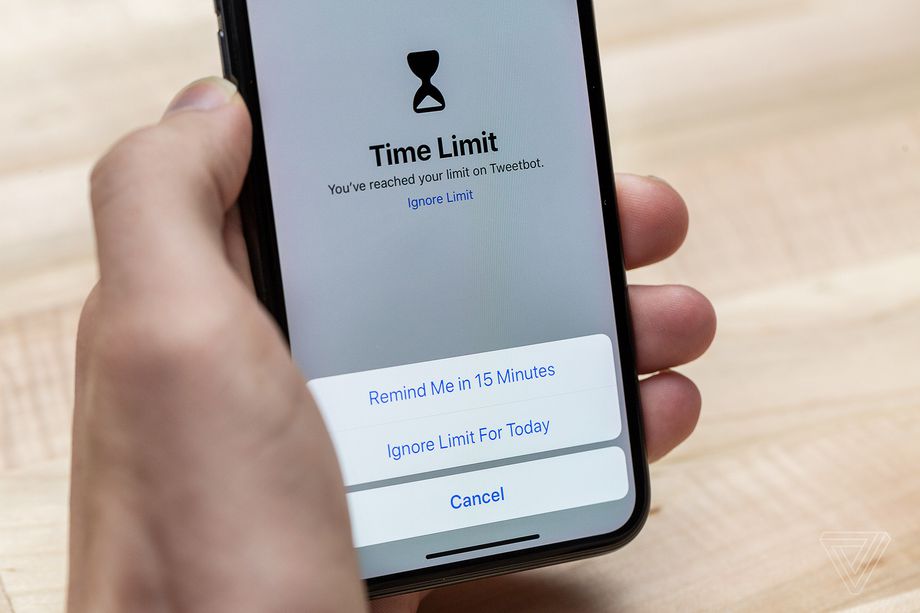

Screen Time doesn’t just give you data on how you use your phone, though — it gives you tools to manage that use. You’ll be able to institute daily time limits that will eventually block you from using apps if you reach your quota, or schedule “Downtime” that only lets you use a few, whitelisted apps. It’s here where Screen Time falls a little flat, though, because while Apple gives you the tools to improve your behavior, the process is extremely passive.
It’s on you to decide whether or not you want to institute the limits and on which apps you want to put them in place — Screen Time won’t even offer a recommendation. And unless you’re using it in the password-protected parental control mode, the “barriers” Screen Time puts in place are laughably easy to circumvent. When your daily time limit is reached, it’ll grey out the app and present you with a splash screen informing you that your time is up when you try to open it, but there’s also a button that will let you just keep extending that time right in front of you.
Still, even if there’s room for improvement, it’s good to see that Apple is at least starting to think about the issue and offer ways to address it, even if Screen Time in its current form is more concerned with noting that phone overuse is a problem rather than fixing it.
 otifications
otificationsAnother area where Apple is looking to help users manage their time on their phone is in notifications, a particular pain point that Apple has tended to struggle with over the past few years.
The good news is that Apple is getting better at it, with iOS 12 fixing one of the more glaring issues with iOS 11’s bizarre notification strategy by finally grouping together notifications by app. It’s a seemingly small change, but it makes dealing with a flood of messages dramatically easier to handle.
And each notification now offers the option to edit settings for that app when it comes in — you’ll be able to set an app’s notifications to be delivered quietly, without pinging your phone, or turn them off all together, all without having to navigate Apple’s granular and labyrinthine menus.
In a similar vein, Apple has updated the Do Not Disturb mode with automatically expiring settings, and a new “Bedtime” mode that will automatically enable it for scheduled sleeping hours.
It’s overall much better than it was, but Apple still has a ways to go compared to Google’s easier-to-manage notifications in Android.
 Memoji and minor apps
Memoji and minor appsiOS 12 isn’t only about responsible choices in using your phone and a desperately needed performance improvement, though. There are a few more interesting and entertaining new features included, too, like Memoji — custom animated Animoji avatars.
Now, you’ll need an iPhone X — or one of the newly announced iPhone XS, XS Max, or XR models — to use Memoji, and unlike some of the other custom 3D avatar apps and services, you’ll need to make the entire thing from scratch. But there’s plenty of options for customization of your avatar, and the end results tend to look like bespoke versions of Apple’s own regular emoji sets, which helps avoid the uncanny valley-ish creations that you can sometimes run into.
That said, while it’s fun to play around with Memoji for a few minutes, it’s hard to imagine that they’ll have any real lasting impact any more than the regular Animoji did.
There’s also a new Messages effects mode, which lets you layer Memoji and Animoji in real time on top of live pictures and video (along with Instagram and Snapchat-esque stickers, text labels, and drawings) which does seem ripe for memes, though.


Also new are updates to the iBooks, Apple News, Stocks, and Voice Memos apps, which have all gotten refreshed designs that put them in line with Apple’s more modern design style. The latter two are also making their way to the iPad for the first time, for anyone who has been dying to check their investment portfolio from their tablet.
CarPlay is largely the same in iOS 12, with one big change: Apple is letting third party map applications work, instead of just Apple Maps. Google Maps and Waze are both planning to support CarPlay and have already begun beta testing, although there’s no release date for the updates just yet.
In other quality of life improvements, Apple has a few updates to password management on iOS 12, too. Third-party password managers like LastPass and 1Password can now directly integrate into password fields in apps and web browsers, which is extremely useful. And SMS passwords texted to you by two-factor authentication services now pop up automatically as an AutoFill suggestions, saving you from having to retype them every time.
The iPad also has gotten Apple’s attention in one other important way — it now offers gesture navigation for swiping between apps, reading notifications, and accessing the control center that is very similar to the iPhone X. It doesn’t really fix things like the still-complicated split-screen mode, although moving the control center away to a drop down menu does help declutter the multitasking menu a bit, in addition to making the whole system more consistent across devices.
The gestures themselves are also definitely nice to use on existing iPads, with the same level of polish you’d expect from Apple, but it’s what they represent that’s far more interesting: a foundation for Apple to introduce a bezel-less iPad that does away with the home button entirely — just like the one rumored to come out later this year.
Developers, developers, developersOther parts of iOS 12 won’t make their impact felt until developers have had some time to release apps for them. Apple is pushing its improved augmented reality ARKit 2 in the new update, which allows for shared AR experiences between multiple users.
Apple’s shown off some neat tech demos, and there’ll no doubt be a bunch of apps available shortly after launch that support ARKit 2, but it’s going to really depend on what apps actually take advantage of the new functionality to see if this will be Apple’s breakthrough point for AR or just another fun experiment to show off to a friend once and never use again.

There’s also the new Siri Shortcuts, which lets users and developers add their own interactions and macro sequences to Siri. There are a few layers to the new functionality, ranging from intelligently generated suggestions based on factors like your current location and time of day, to custom Siri interactions and full-fledged automated sequences combining multiple apps.
Out of the box, you’ll be able to set up custom commands for Siri for certain functions. For example, I’ve configured my iPhone so that asking “Hey, Siri, wake me up in the morning,” will automatically set my alarm.
And with the Siri Shortcuts app, you’ll be able to create even more powerful settings that combine multiple actions. With a single “Hey Siri” request, you could activate your whole morning routine like turning on your lights, getting your commute time, hearing the forecast, and finding out when your first meeting is.
Theoretically, it’s a big step forward for Apple in opening up Siri to developers to interact with. But a lot of these features just don’t really work yet outside of Apple’s bundled apps — meaning we’ll have to wait to see how developers adopt the features and whether or not they’re actually useful in everyday use before we can get a better idea of how they’ll work.
 A healthier approach
A healthier approachIf iOS 12 was just a faster, more stable version of iOS 11, it would have been enough as an update. Longtime Mac users can think of it almost as the Snow Leopard of iOS updates to iOS 11’s Leopard — the version of the software that Apple should have released last year, instead of the buggy mess with months of quick fixes that we got with iOS 11.
It speaks to a more mature attitude with Apple, making sure that its existing foundation is strong and functional before working on adding more features. Take, perhaps, the flashiest feature Apple first announced for iOS 12, Group FaceTime video chats with up to 32 participants, which has been delayed to later this fall while Apple finishes it. Is it disappointing that it’s not ready at launch? Sure. But it’s encouraging to see that Apple recognized that, and changed its strategy accordingly.
Or to go back to our original analogy, iOS 12 may not be the most exciting software update on the surface: it’s a plate of broccoli, not a fresh, delicious Pie or stack of Oreos. But like a plate of broccoli, at the end of the day, it is pretty good for you.